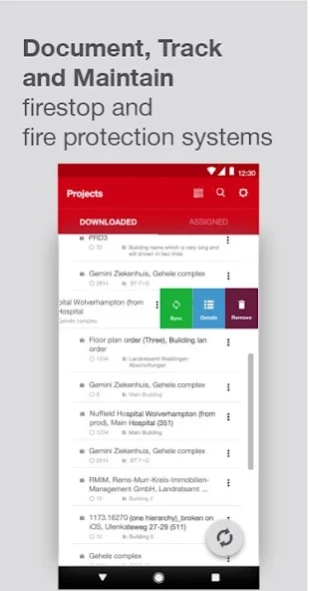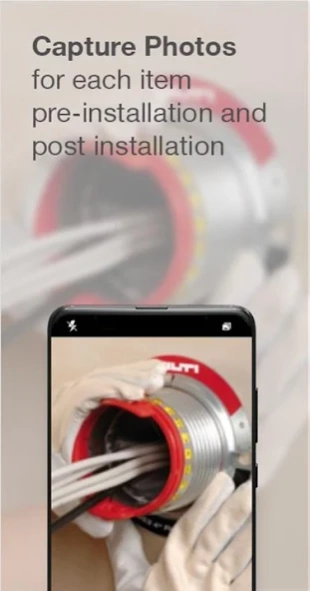Hilti Documentation Manager 4.7.2
Free Version
Publisher Description
Hilti Documentation Manager - A simple, easy-to-use process for firestop documentation
Hilti’s Documentation Manager is a cloud-based system that provides a simple, easy-to-use process for documenting, tracking, and maintaining firestop and fire protection systems throughout the construction and maintenance phase of the facility. The Documentation Manager solution offers functionality for project management, documentation, and reporting. Projects are created and managed on the back office website, where the back office user can assign additional users, upload product data, approval systems & engineering judgments, 2D floor plans, and define custom or pre-defined input field descriptions to track installed items. Once in the field, the installer can use the app on a standard smartphone or tablet device to capture the relevant information for the installation. The app allows the user to easily update the data input fields, capture multiple photos for each installed item, scan QR Codes on Hilti identification labels, and mark the location of the item on a 2D floor plan. A customized or standard report can be produced to show the in-progress or completed status of the recorded items.
About Hilti Documentation Manager
Hilti Documentation Manager is a free app for Android published in the Office Suites & Tools list of apps, part of Business.
The company that develops Hilti Documentation Manager is Hilti AG. The latest version released by its developer is 4.7.2.
To install Hilti Documentation Manager on your Android device, just click the green Continue To App button above to start the installation process. The app is listed on our website since 2023-11-25 and was downloaded 11 times. We have already checked if the download link is safe, however for your own protection we recommend that you scan the downloaded app with your antivirus. Your antivirus may detect the Hilti Documentation Manager as malware as malware if the download link to com.hilti.mobile.DocuManager is broken.
How to install Hilti Documentation Manager on your Android device:
- Click on the Continue To App button on our website. This will redirect you to Google Play.
- Once the Hilti Documentation Manager is shown in the Google Play listing of your Android device, you can start its download and installation. Tap on the Install button located below the search bar and to the right of the app icon.
- A pop-up window with the permissions required by Hilti Documentation Manager will be shown. Click on Accept to continue the process.
- Hilti Documentation Manager will be downloaded onto your device, displaying a progress. Once the download completes, the installation will start and you'll get a notification after the installation is finished.